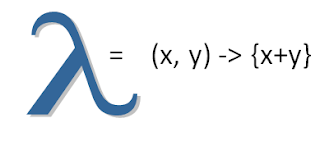Binary to Real number conversion
The number system conversion is carried out for a binary numbers (base-2) into real number (base 10). The input binary bit sequence consists of integer and fraction binary bits separated by a decimal point. The integer bits and fractional bits are converted into decimal value separately and then combined to print real value as a result of given binary bit sequence. The fractional part of binary bits are converted into decimal fraction value by multiplication of the bits by 2 power of negative positional value of the bits. Binary to Real number Conversion - Manual Calculation Given input binary numbers = 1110.1001, converts it into a real number. separate binary bits into integer binary bits and fractional binary bits by a delimiter . (point) binary bits (integer part) = 1110 binary bits (fraction part) = 1001 Binary bits (integer part) into decimal conversion binary bits (integer part) ...