Programming Keyword Coloring
To improve presentation of programming code in a post, The keywords of it is coloured by inclusion of css (casecade style sheet) by manually or automatic with help of a tool.
we have coded a simple Java program to carry out colouring Java-keywords using Java regular expression.

Colouring keywords - step by step explanation
The following five steps are used to finish colouring keywords
- Keywords Collection
- Read Content - Source File
- Replace Html special character
- Include style sheet
- Write Content - Destination File
Read Content - Source File
- The source file, programming code is read as a string object (content) by FileReader object.
Replace Html special character
- The source content has html special characters ( < , >, & and etc. ) is to be replaced by the respective string of characters.
Keyword Collection
- A Array-List object is used to store keywords which are to be coloured.
- The array of keyword is converted into string keyword regular expression by joining OR operator (|).
Include style sheet
- The keyword regular expression applied on the source content using Pattern and Matcher object.
- wherever the matcher object finds keyword match, include style sheet around the keyword.
- The method returns string content,after inclusion of style sheet.
Write content into destination file
- The string content is written into destination file by FileWriter object.
Jave Programming Keyword Colouring
import java.io.File;
import java.io.FileInputStream;
import java.io.FileWriter;
import java.io.IOException;
import java.util.regex.Matcher;
import java.util.regex.Pattern;
public class Keyword {
public static String Filereader(File file)
{
byte content[]=null;
try {
FileInputStream fis = new FileInputStream(file);
int size = fis.available();
content=new byte[size];
fis.read(content, 0, size);
fis.close();
} catch (IOException e) {
e.printStackTrace();
}
return new String(content);
}
public static void Filewriter(String content,File file, String prestr,
String poststr) {
try {
FileWriter fwriter=new FileWriter(file);
fwriter.write(prestr+"rn");
fwriter.write(content);
fwriter.write(poststr+"rn");
fwriter.close();
} catch (IOException e) {
e.printStackTrace();
}
}
public static String replacespchar(String str,String regx,String repstr[])
{
StringBuffer sb=new StringBuffer();
Pattern rp= Pattern.compile(regx);
Matcher mc= rp.matcher(str);
while ( mc.find() ) {
switch ( mc.group() )
{
case "&" :
mc.appendReplacement(sb, repstr[0]);
break;
case "<" :
mc.appendReplacement(sb, repstr[1]);
break;
case ">" :
mc.appendReplacement(sb, repstr[2]);
break;
case "\"" :
mc.appendReplacement(sb, repstr[3]);
break;
}
}
mc.appendTail(sb);
return sb.toString();
}
public static String coloring(String content,String regx,String prestr,
String poststr) {
Pattern p= Pattern.compile(regx);
Matcher m = p.matcher(content);
StringBuffer sbuf = new StringBuffer();
while (m.find()) {
m.appendReplacement(sbuf, prestr + m.group() + poststr);
}
m.appendTail(sbuf);
return sbuf.toString();
}
public static void main(String[] args) {
String srcfile = "BiggestAmong.java";
String content=Keyword.Filereader(new File(srcfile));
String spc[]= {"&", "<",">","\""};
String repstr[]= {"&", "<",">","""};
String spcregx = String.join("|", spc);
content=Keyword.replacespchar(content, spcregx, repstr);
String keyw[]= {"package","import","public", "void","static","class"};
String keyregx = String.join("|", keyw);
String prestr ="<span style="color:#7c0b2f;font-weight: bold;">";
String poststr = "</span>";
content = Keyword.coloring(content, keyregx, prestr, poststr);
String quotregx="".*"|'.'";
String prestr2 ="<span style="color:#0000ff">";
String poststr2 = "</span>";
content = Keyword.coloring(content, quotregx, prestr2, poststr2);
String prestr3 ="<div><pre><code>";
String poststr3 = "</code></pre></div>";
String dstfile = "BiggestAmong.html";
Keyword.Filewriter(content,new File(dstfile),prestr3,poststr3);
System.out.println("finished");
}
}
Programming Keyword Colouring Java programming output
package cljavabasics; import java.io.BufferedReader; import java.io.IOException; import java.io.InputStreamReader; public class BiggestAmong { public static void main(String[] args) throws IOException { InputStreamReader dis =new InputStreamReader ( System.in ); BufferedReader br =new BufferedReader(dis); System.out.println("Find a number biggest among 3 numbers n"); System.out.println("Enter value for A"); String tmp1 =br.readLine(); int a = Integer.parseInt(tmp1); System.out.println("Enter value for B"); String tmp2 =br.readLine(); int b = Integer.parseInt(tmp2); System.out.println("Enter value for C"); String tmp3 =br.readLine(); int c = Integer.parseInt(tmp3); if ( a>b && a>c ) System.out.println("A is biggest : " + a); else if ( b>c ) System.out.println("B is biggest : " + b); else System.out.println("C is biggest : " + c); } }



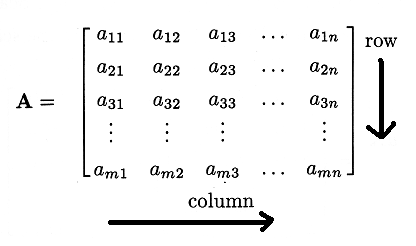

Comments
Post a Comment