Java File Write Operation
The Java program explains how to write text content into a new file on the disk using the FileOutputStream object which has different write functions operation.
The following basic file operation used in this program.
File Create
File write operation in Java is done while creating an instance/object to the FileOutputStream by invoking constructor function with filepath a as argument. If the file is already found on specified file path, The FileOutputStream object truncates content of the file.
File Write and close
After creating an instance of the FileOutputStream class, it supports file write and close operation and also supports three ways of writing bytes into the file. They are, write single byte, write the array of bytes with its index and length and write all bytes in an array into the file
The Java program is an example of write a byte into the file. The byte is read from user through keyboard.
Output
The Java program is an example of write a line of bytes into the file. These line of bytes are read from user through keyboard.
The System.in read function read all typed line of characters ,stored into byte array variable bs and return how many bytes read from keyboard while enterkey pressed. Then, the stored array of bytes written into the file using write function.
Output
The Java program is an example copying a file by writing array of bytes into the file by single write operation. These bytes are read from FileInputStream object. The content of source file test.txt is copied into test2.txt.
Output
The following basic file operation used in this program.
File Create
File write operation in Java is done while creating an instance/object to the FileOutputStream by invoking constructor function with filepath a as argument. If the file is already found on specified file path, The FileOutputStream object truncates content of the file.
File Write and close
After creating an instance of the FileOutputStream class, it supports file write and close operation and also supports three ways of writing bytes into the file. They are, write single byte, write the array of bytes with its index and length and write all bytes in an array into the file
The Java program is an example of write a byte into the file. The byte is read from user through keyboard.
import java.io.FileOutputStream;
import java.io.IOException;
public class FileWrite {
public static void main(String[] args) throws IOException {
String fpath = "c://test2.txt";
FileOutputStream fos=new FileOutputStream(fpath);
System.out.println("File Write Operation \n");
System.out.println("User keyboard typing char written
into the file ");
System.out.println("Stop write operation enter 0 ");
int b=0;
while ( (b=System.in.read() ) !='0' )
{
fos.write(b);
}
fos.close();
System.out.println("File Write finished");
}
}
Output
File Write Operation User keyboard typing char written into the file Stop write operation enter 0 i am a java programmer 0 File Write finished
The Java program is an example of write a line of bytes into the file. These line of bytes are read from user through keyboard.
The System.in read function read all typed line of characters ,stored into byte array variable bs and return how many bytes read from keyboard while enterkey pressed. Then, the stored array of bytes written into the file using write function.
import java.io.FileOutputStream;
import java.io.IOException;
public class FileWrite2 {
public static void main(String[] args) throws IOException {
String fpath = "c://test.txt";
FileOutputStream fos=new FileOutputStream(fpath);
System.out.println(" File Write Operation \n");
System.out.println(" User keyboard typing line of chars
written into file ");
System.out.println(" Stop write operation enter ^z \n");
byte bs[]=new byte[64];
while ( true )
{
int s=System.in.read(bs);
if ( bs[0]=='^' && bs[1]=='z' )
break;
fos.write(bs,0,s);
}
fos.close();
System.out.println("\n File Write Finished ");
}
}
Output
File Write Operation User keyboard typing line of chars written into file Stop write operation enter ^z i am a java programmer and writing a simple java code into my blogger ^z File Write Finished
The Java program is an example copying a file by writing array of bytes into the file by single write operation. These bytes are read from FileInputStream object. The content of source file test.txt is copied into test2.txt.
import java.io.FileInputStream;
import java.io.FileOutputStream;
import java.io.IOException;
public class FileWrite3 {
public static void main(String[] args) throws IOException {
String fpath = "c://test.txt";
String fpath2 = "c://test2.txt";
FileOutputStream fos=new FileOutputStream(fpath2);
FileInputStream fis=new FileInputStream(fpath);
int filesize=fis.available();
byte barray[]=new byte[filesize];
fis.read(barray);
fos.write(barray);
fis.close();
fos.close();
}
}
Output
File Coping Finished




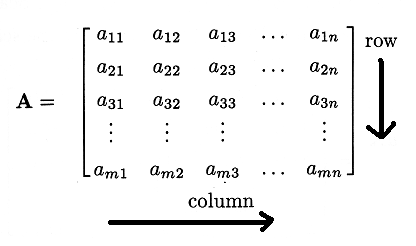
Comments
Post a Comment